Linking
As an information worker, you might wish to establish relationships between your content pages, database records, shared files, and available store products. EfficiencySpring ships with two methods to assist you with this.
Object-to-Topic Linking
EfficiencySpring ships with a topic tree builder that will let you establish a hierarchy of topics. Once a tree has been established, content pages, database records, files, and products can be linked to topics creating a standard connection between them.
|
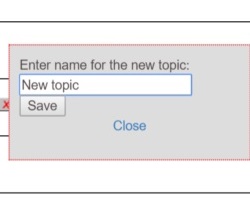 |
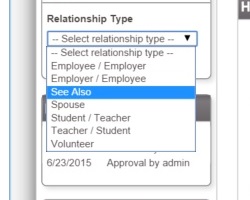 |
Object-to-Object Linking
If your site is too dynamic for a topic tree, then EfficiencySprings's object-to-object linking tool can help. From any content page, database record, file, or product, you can begin to establish a contextual relationship, such as "Student / Teacher" or "Employee / Employer". From there, just navigate to the object you would like to link to and finish the connection. A standard sidebar widget is available to setup connections, as well as display connections that already exist.
|

